Games TopUp, Visa, Gift Card, Digital Product
- Made with Wordpress
- Full Customizable
- Support 90+ Payment Methods
- Responsive for any devices
- Wallet Topup System
- Social Login System Support
0.00৳
9 in stock
Description
ভিডিও টিউটোরিয়াল দেখুন
সুপার ফাস্ট ও ডায়নামিক ডিজাইন! ক্লিক করার সাথেই সেকেন্ডের মধ্যেই ওয়েবসাইট লোড হয়। আমাদের ভিডিও টিউটোরিয়াল দেখে মাত্র ২০ মিনিটেই ওয়েবসাইট সেট-আপ করতে পারবেন!
The best premade WordPress website backup file/code to make virtual visa cards, gift cards, and gaming topup, software licenses websites. Your user can buy items from this site and you will get an email after placing the order. And your user also gets an email if his order is approved.
✅ Made with WordPress
✅ Full Customizable
✅ Support 90+ Payment Methods
✅ Responsive for any devices
✅ Wallet Topup System
✅ Social Login System Support
✅ Multi-Step Checkout
✅ Automatic Card/Code Delivery
Note: You have to buy a domain & web hosting account to use this code/site. We will not provide domain and web hosting with this code. And if you don’t have any ideas about the gaming topup, visa, and gift card selling business, please don’t buy this code.
Features:
- Selling Virtual visa, master cards or any digital products.
- Topup Pubg, free fire, call of duty, etc gaming coins, UC, diamonds.
- Selling gift cards, software licenses, etc.
- Bkash, Rocket, Nagad, Paypal, Stripe payment gateway supported.
- Social Login System Support.
- Design with Elementor page builder & you can customize this site.
- Wallet Topup System
- Automatic Card/Code Delivery
Note: You have to buy a domain & web hosting account to use this code/site. We will not provide domain and web hosting with this code. And if you don’t have any ideas about the gaming topup, visa, and gift card selling business, please don’t buy this code.
- After completing your order then go to My Account> Downloads . And download the backup zip file.
- Then install WordPress on your cPanel.
- Then install WP Vivid wordpress plugin to restore this site from the backup file.
- After restoring, then open the “Admin Login Information” file and use this username & password.
- Change Administrator Email: Login to Dashboard and go to settings>general>and set administrator email. Just type your email address and verify your email.
- Change Order Email: Go to WooCommerce>Settings>Emails Tab, and set order notification email address.
- Change Admin Login Info: After logged, just go to hover over users>profile. Then change admin information.
Related product
1,500.00৳ Original price was: 1,500.00৳ .135.00৳ Current price is: 135.00৳ .



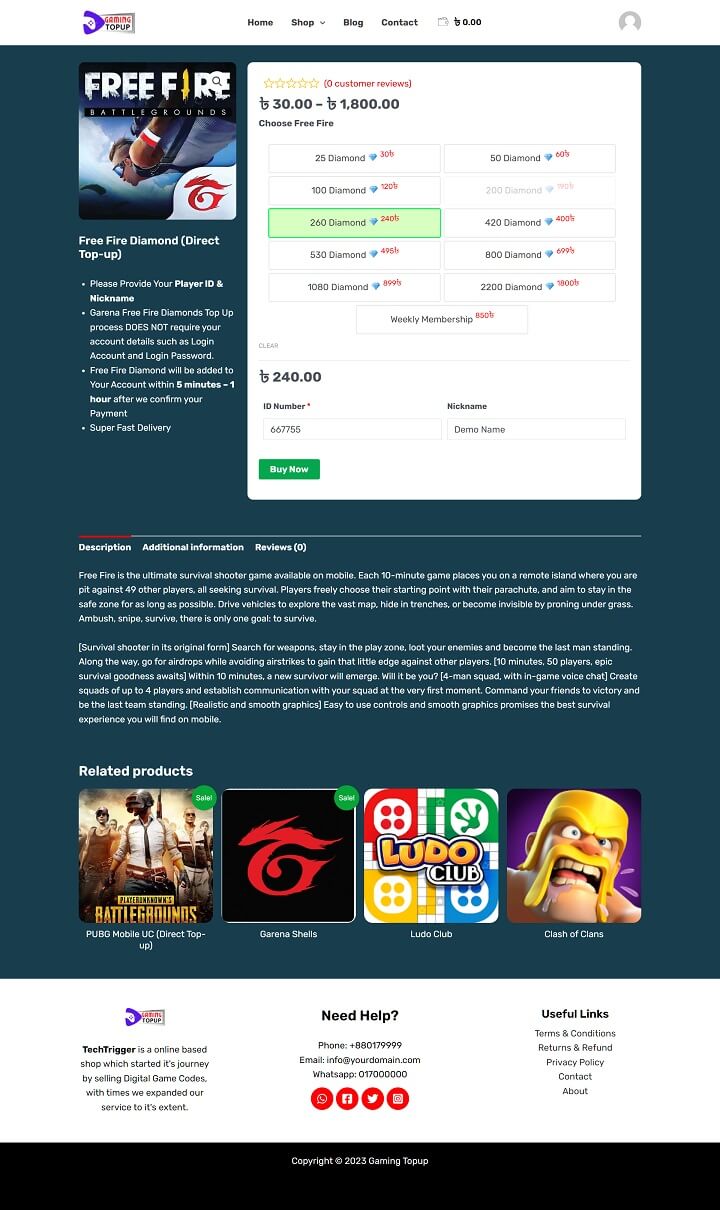
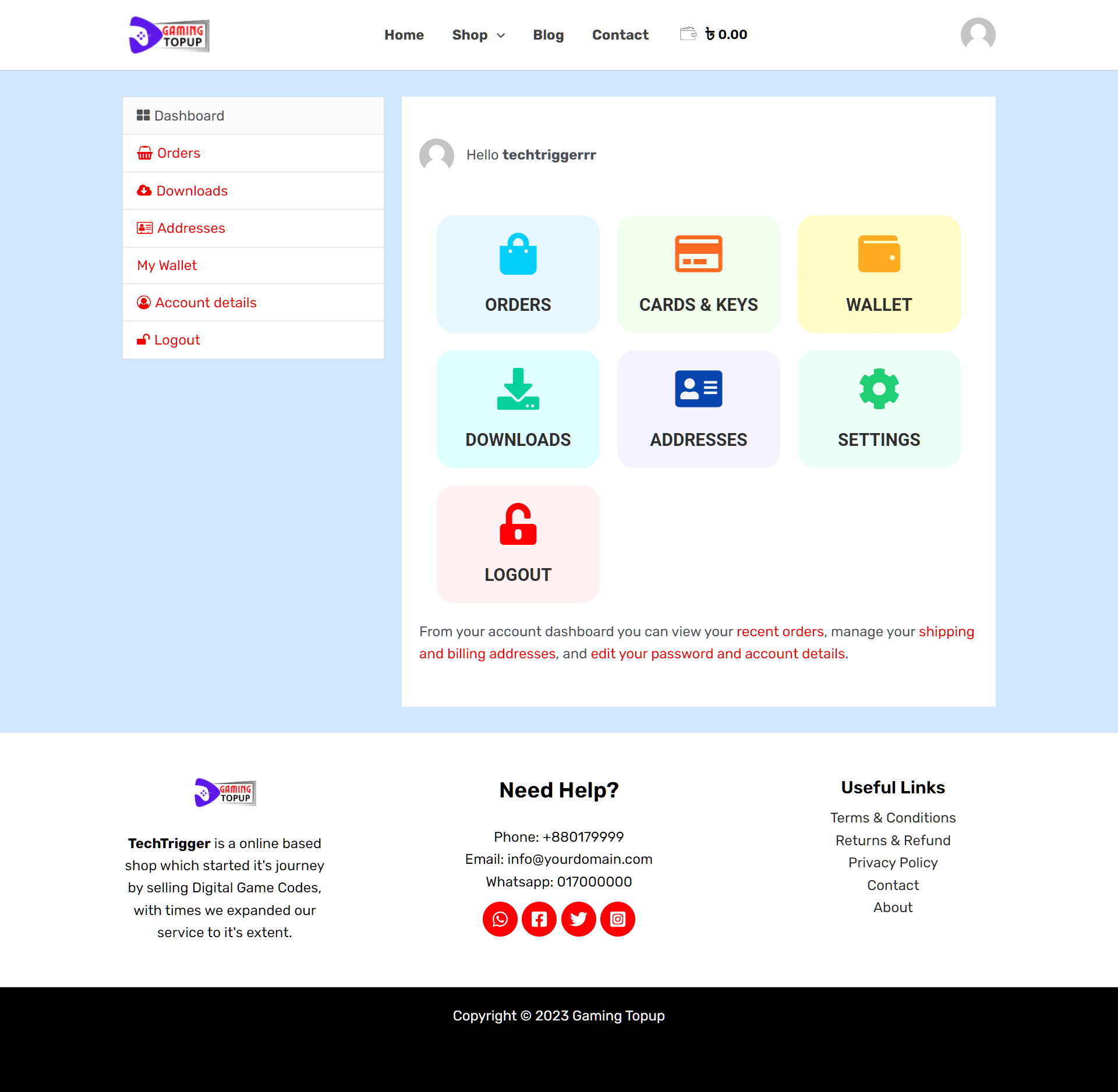

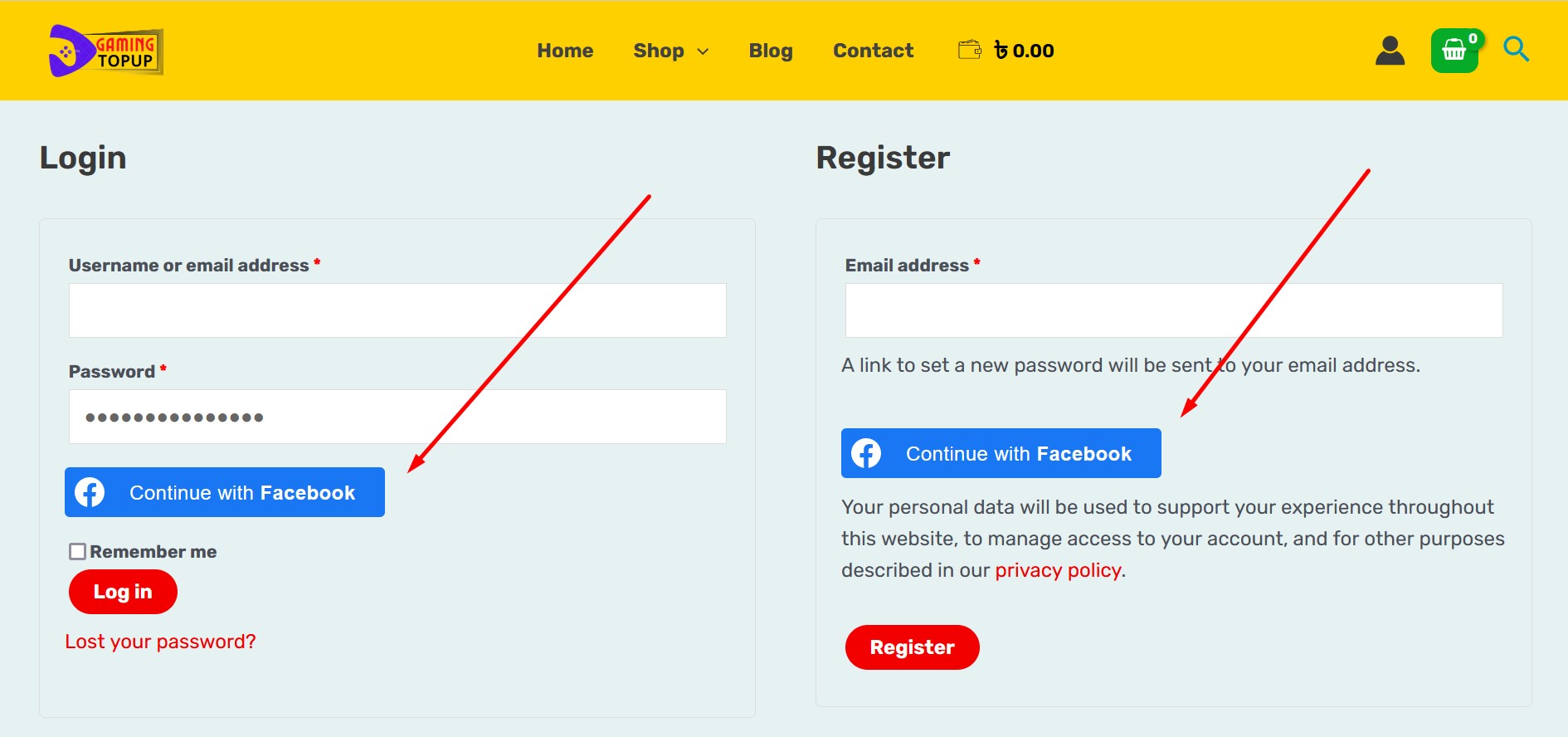






Reviews
There are no reviews yet.